HTML is the language that is used to create web pages. HTML tags are used to define the structure and content of web pages. There are hundreds of HTML tags available, but some are used more frequently than others. In this article, we will discuss the 50 most used tags in HTML and their descriptions.
Introduction
In this section, we will give a brief introduction to HTML tags and their importance in web development.
HTML Tags
HTML tags are used to define the structure and content of web pages. Tags are written in angle brackets (< >) and are used to surround the content that they define. HTML tags can be divided into two categories: container tags and empty tags.
Here are 50 of the most commonly used HTML tags along with their descriptions:
- <!DOCTYPE>: Defines the document type and version of HTML.
- <html>: Root element of an HTML document.
- <head>: Contains meta-information about the HTML document.
- <title>: Sets the title of the HTML document (shown in the browser’s title bar or tab).
- <meta>: Defines metadata such as charset, author, description, and viewport settings.
- <link>: Links to external resources like stylesheets.
- <style>: Embeds CSS styles within the HTML document.
- <script>: Embeds or references JavaScript code.
- <body>: Contains the contents of an HTML document.
- <header>: Represents introductory content, typically a group of introductory or navigational aids.
- <footer>: Represents the footer of a document or section.
- <nav>: Defines navigation links.
- <main>: Specifies the main content of the document.
- <section>: Defines sections in a document.
- <article>: Defines an independent, self-contained piece of content.
- <aside>: Defines content aside from the main content (like sidebars).
- <h1> to <h6>: Define HTML headings, <h1> being the highest (or most important) level and <h6> the lowest.
- <p>: Defines a paragraph.
- <br>: Inserts a line break.
- <hr>: Defines a thematic change in the content (horizontal rule).
- <a>: Defines a hyperlink.
- <ul>: Defines an unordered list.
- <ol>: Defines an ordered list.
- <li>: Defines a list item.
- <dl>: Defines a description list.
- <dt>: Defines a term in a description list.
- <dd>: Defines a description of a term in a description list.
- <div>: Defines a division or section in an HTML document.
- <span>: Defines a section in a document (inline).
- <img>: Embeds an image.
- <figure>: Specifies self-contained content, like illustrations, diagrams, photos, code listings, etc.
- <figcaption>: Defines a caption for a <figure> element.
- <table>: Defines a table.
- <caption>: Defines a table caption.
- <thead>: Groups header content in a table.
- <tbody>: Groups body content in a table.
- <tfoot>: Groups footer content in a table.
- <tr>: Defines a row in a table.
- <th>: Defines a header cell in a table.
- <td>: Defines a cell in a table.
- <form>: Defines an HTML form for user input.
- <input>: Defines an input control.
- <textarea>: Defines a multi-line text input control.
- <button>: Defines a clickable button.
- <select>: Defines a drop-down list.
- <option>: Defines an option in a drop-down list.
- <label>: Defines a label for an <input> element.
- <fieldset>: Groups related elements in a form.
- <legend>: Defines a caption for a <fieldset>.
- <iframe>: Defines an inline frame.
These tags cover the basic structure and common elements found in most HTML documents, enabling the creation of well-structured and semantically meaningful web pages.
4o
HTML tags are the building blocks of web pages. In this article, we have discussed the 50 most used tags in HTML and their descriptions. By understanding these tags, you can create more complex and interactive web pages.
FAQs – 50 Most Used Tags in HTML
What are HTML tags?
HTML tags are used to define the structure and content of web pages.
How do I use HTML tags?
HTML tags are written in angle brackets (< >) and are used to surround the content that they define.
What is the difference between container tags and empty tags?
Container tags are used to define the structure and content of web pages, while empty tags are used to insert content into web pages that does not require a closing tag.
Can I create my own HTML tags?
No, you cannot create your own HTML tags. HTML is a standardized language, and all HTML tags are predefined.
Are HTML tags case sensitive?
No, HTML tags are not case sensitive. However, it is a best practice to use lowercase tags for consistency and readability.
Photo by Pixabay


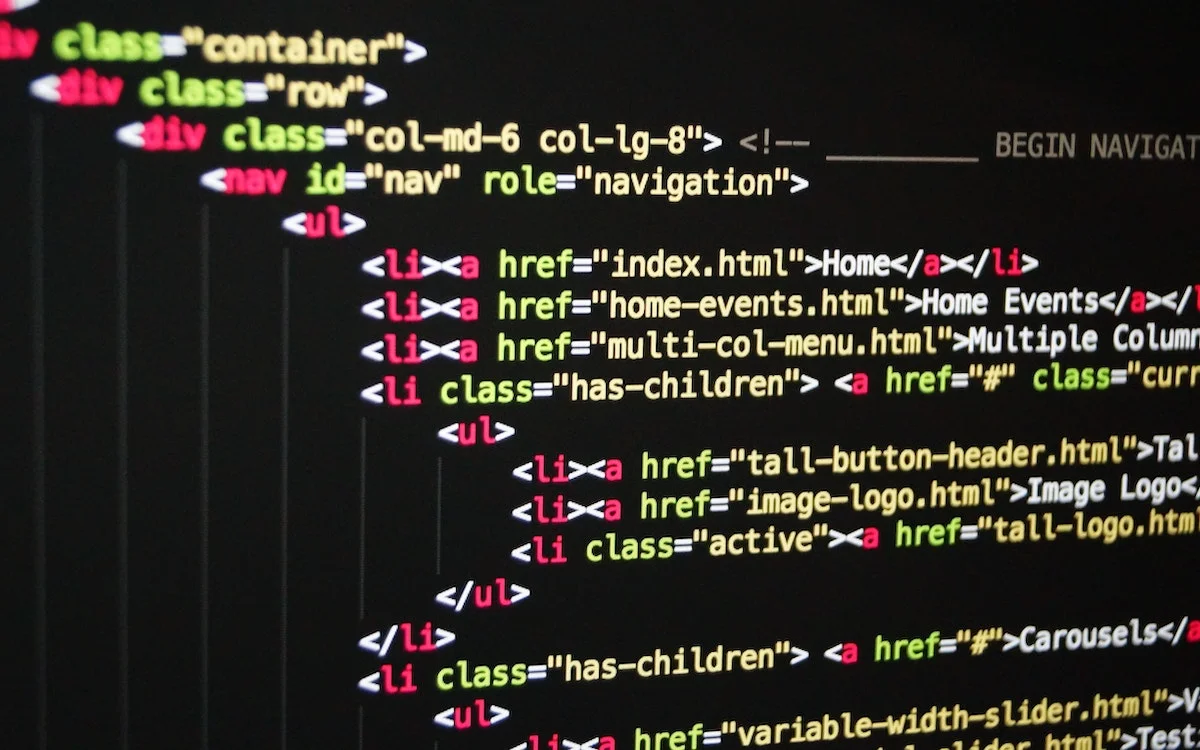
Tags aren’t up to 50
Thank you so much! Updated